Texture-1:

Texture-2:

Texture-3:

接下来转去Photoshop里制作邀请卡的彩色背景。
用Gradient Tool添入背景色。

加多层layer,
然后用Texture-1来make selection,
添入另一色彩,将layer blend mode设为Hard Light。

再加多层layer,然后用Texture-2来make selection,
添入另一色彩,blend mode设为Overlay。

再加多层layer,然后用Texture-3来make selection,
添入另一色彩,blend mode设为Hard Light。
好了,背景制作完成。

接下来import去CorelDraw进行排版设计,
完成图如下:
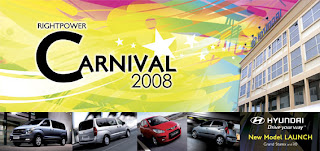
今天看到印出来的成品了,颜色效果很美!嘻嘻!~

1 条评论:
不错的教学!简单易懂。。。
希望多点教学哦。。。
发表评论